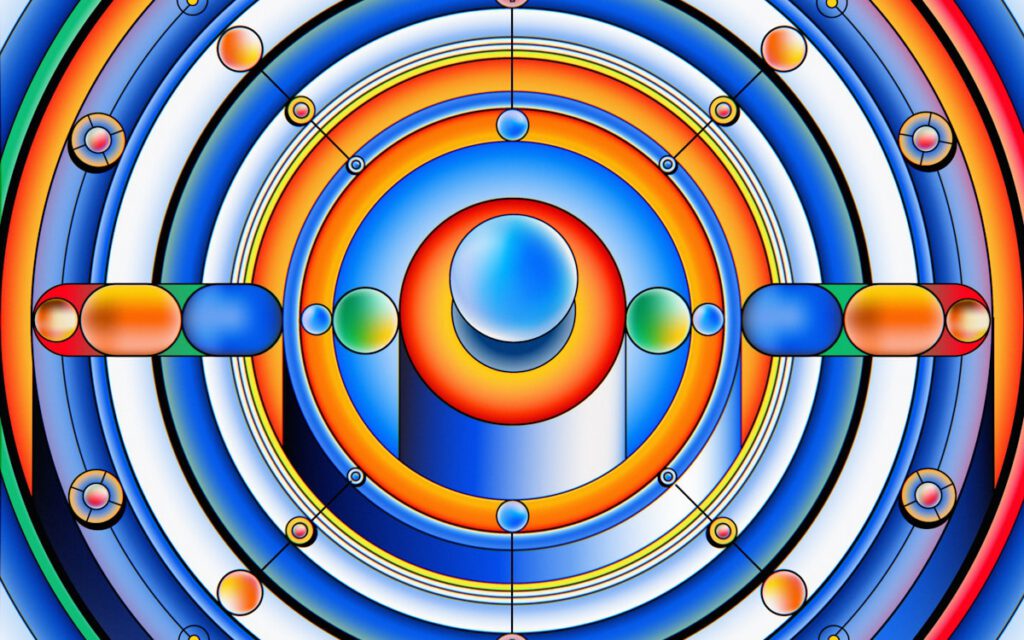
Low-Rank Adaptation (LoRA) has revolutionized how we fine-tune large language models in 2025. This technique allows developers to adapt models like Llama 3.1 70B on consumer hardware while maintaining performance.
Why LoRA Changed Everything
Traditional fine-tuning updates all model parameters, requiring massive GPU memory and compute. LoRA freezes the base model and injects trainable low-rank matrices into each layer.
Resource comparison for Llama 3.1 70B:
- Full fine-tuning: 8x A100 80GB GPUs, 48 hours
- LoRA: 1x A100 40GB GPU, 4 hours
- Cost: $15,000 → $500
How LoRA Works
Instead of updating weight matrix W, LoRA adds a low-rank decomposition:
W_new = W + BA
Where:
- W: frozen pretrained weights (d × k)
- B: trainable matrix (d × r)
- A: trainable matrix (r × k)
- r: rank (typically 8-64, much smaller than d or k)
This reduces trainable parameters by 99%+ while achieving 95-98% of full fine-tuning performance.
Practical Implementation
from transformers import AutoModelForCausalLM
from peft import LoraConfig, get_peft_model, TaskType
# Load base model
model = AutoModelForCausalLM.from_pretrained(
"meta-llama/Llama-3.1-70b",
torch_dtype=torch.float16,
device_map="auto"
)
# Configure LoRA
lora_config = LoraConfig(
r=16, # rank
lora_alpha=32, # scaling factor
target_modules=["q_proj", "v_proj"], # which layers
lora_dropout=0.05,
bias="none",
task_type=TaskType.CAUSAL_LM
)
# Wrap model
model = get_peft_model(model, lora_config)
model.print_trainable_parameters()
# Output: trainable params: 87M || all params: 70B || trainable%: 0.124%
Choosing Hyperparameters
| Parameter | Value | Use Case |
|---|---|---|
| r (rank) | 4-8 | Simple tasks, limited data |
| r (rank) | 16-32 | Complex tasks, sufficient data |
| r (rank) | 64+ | Maximum quality, lots of data |
| lora_alpha | 2r | Standard scaling |
| lora_dropout | 0.05-0.1 | Prevent overfitting |
Target Modules Selection
Which layers to apply LoRA matters significantly:
- Minimal (q_proj, v_proj): Fastest, works for simple tasks
- Standard (q_proj, k_proj, v_proj, o_proj): Best balance
- Comprehensive (all linear layers): Maximum adaptation
For domain adaptation, target all attention layers. For task-specific tuning, attention query/value is often sufficient.
Dataset Preparation
Quality over quantity. 1,000 high-quality examples beat 100,000 mediocre ones.
// Training format for instruction tuning
{
"instruction": "Explain quantum entanglement in simple terms",
"input": "",
"output": "Quantum entanglement is when two particles..."
}
Use tools like Lilac or Argilla to identify and remove low-quality samples.
Training Configuration
from transformers import TrainingArguments, Trainer
training_args = TrainingArguments(
output_dir="./llama-lora-medical",
per_device_train_batch_size=4,
gradient_accumulation_steps=4, # effective batch size: 16
learning_rate=2e-4, # higher than full fine-tuning
num_train_epochs=3,
fp16=True, # mixed precision
logging_steps=10,
save_strategy="epoch",
warmup_ratio=0.05
)
trainer = Trainer(
model=model,
args=training_args,
train_dataset=train_dataset,
eval_dataset=eval_dataset
)
trainer.train()
QLoRA: Even More Efficient
QLoRA combines LoRA with 4-bit quantization, enabling 70B model fine-tuning on a single 24GB GPU.
from transformers import BitsAndBytesConfig
bnb_config = BitsAndBytesConfig(
load_in_4bit=True,
bnb_4bit_quant_type="nf4",
bnb_4bit_compute_dtype=torch.float16,
bnb_4bit_use_double_quant=True
)
model = AutoModelForCausalLM.from_pretrained(
"meta-llama/Llama-3.1-70b",
quantization_config=bnb_config,
device_map="auto"
)
Evaluation Best Practices
Always evaluate on held-out test sets with multiple metrics:
- Perplexity: General language modeling quality
- Task-specific: Accuracy, F1, ROUGE for your use case
- Human eval: Sample 100 outputs for quality review
Merging LoRA Weights
After training, merge LoRA weights into base model for faster inference:
from peft import PeftModel
# Load base and LoRA
base_model = AutoModelForCausalLM.from_pretrained("meta-llama/Llama-3.1-70b")
lora_model = PeftModel.from_pretrained(base_model, "./lora-checkpoint")
# Merge and save
merged_model = lora_model.merge_and_unload()
merged_model.save_pretrained("./llama-3.1-70b-medical")
Production Deployment
Serve LoRA-adapted models with vLLM or TGI:
vllm serve ./llama-3.1-70b-medical
--tensor-parallel-size 4
--max-model-len 8192
--gpu-memory-utilization 0.9
Common Pitfalls
- Too low rank: Model can’t adapt sufficiently
- Too high learning rate: Catastrophic forgetting of base knowledge
- Insufficient data diversity: Overfitting to training distribution
- Wrong target modules: Not adapting the right layers for your task
Advanced: Multi-LoRA Serving
Serve multiple LoRA adapters on one base model with dynamic switching:
# S-LoRA enables efficient multi-adapter serving
# Load base model once, swap LoRA adapters per request
server.register_adapter("medical", "./lora-medical")
server.register_adapter("legal", "./lora-legal")
server.register_adapter("code", "./lora-code")
# Request specifies which adapter
response = server.generate(prompt, adapter="medical")
This architecture supports hundreds of specialized models on shared infrastructure.
Cost Analysis
Training a Llama 3.1 70B LoRA adapter:
- AWS p4d.24xlarge (8x A100): $32/hour × 4 hours = $128
- Lambda Labs A100: $1.29/hour × 4 hours = $5.16
- Local RTX 4090 with QLoRA: electricity only (~$2)
LoRA makes fine-tuning accessible to teams of any size.